Powerful Dispatch board to give your team oversight and flexibility to respond to contingency situations.
-
+1-(647) 998-2250
[email protected]
-
5 Brookwood Drive
Richmond Hill ON Canada
MODULE FEATURES
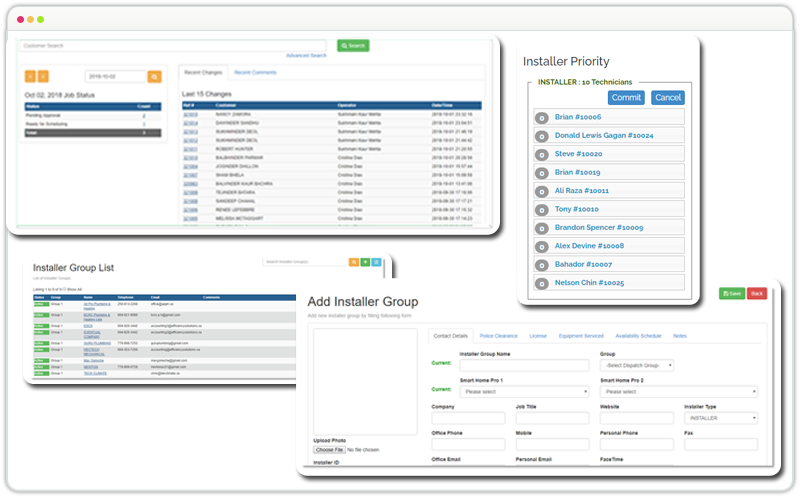
Statistical Dashboard
Setup Technician Groups
Divide and manage your technicians into groups based on region, skillset, equipments served.
Smart Notifications
Dispatchers can send and receive Notifications in the form of SMS, Push keeping technicians updated with latest job schedules.
Stop No-shows
Technician Job Confirmation features helps to ensure that none of the jobs face a No-show issue at the last moment.
Dispatch Dashboard
Smart Dispatch dashboard with pending jobs, assigned technicians and current technician locations.
Smart Day Schedular
This lets you schedule your jobs using a drag-n-drop calendar and assign the right tech.
Advanced Job Filters
Search jobs using custom job filters
Automatic Dispathing
Enable it and configure rules and conditions to automatically schedule and allocate jobs to technicians.
Drag-n-Drop Dispatch Calendar
This calendar view lets you view and categorise jobs on basis of region, equipment etc. and assign to tech. by simply drag-n-drop jobs to techs.
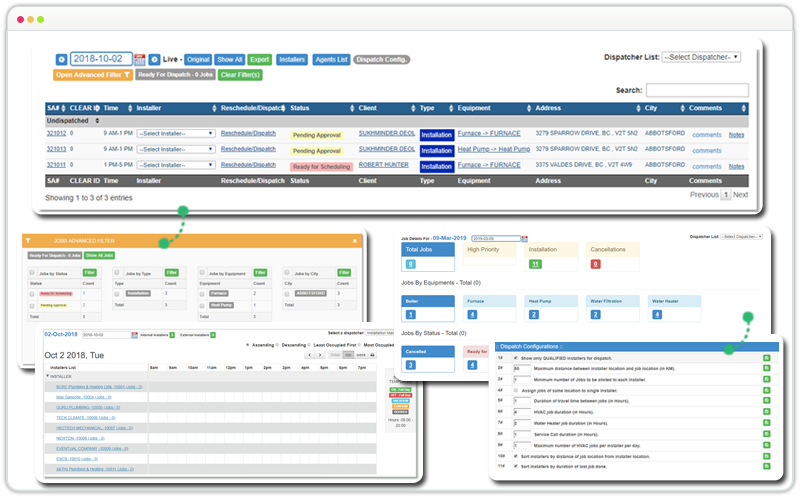
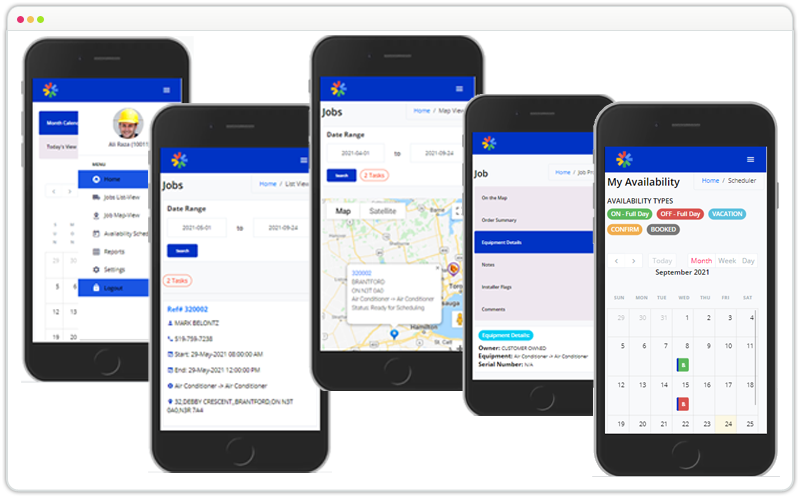
Technician Mobile App.
Turn tablets and mobiles into your tech's favourite tools to manage and keep their work details updated.
Technician Job Calendar
Technicians can view their months schedule and prioritise and set their work schedule as per their availability and sync the information back to dispathcers instantly.
Job / Task Details
Full job details with job history, previous equipment info., earlier job comments etc.
Google Maps Integration
Google maps location assistance to make reaching to the client premise easy and thus reducing travel time and cost.
Technician Availability Schedular
Technicians can mark themselves available or absent using this schedular and thus keeping the dispatchers available with information on who is available for future job works.

